What is VAT Calculator?
The VAT calculator is designed as a free tool to calculate VAT in the UK. Using this, you can easily add VAT to a net amount and remove VAT from the gross amount. Our tool can be used by any business or individual. Also, it allows you to change the VAT rate.
The current standard VAT rate in the UK is 20%, although some goods and services are subject to a reduced rate of 5% or zero percent.
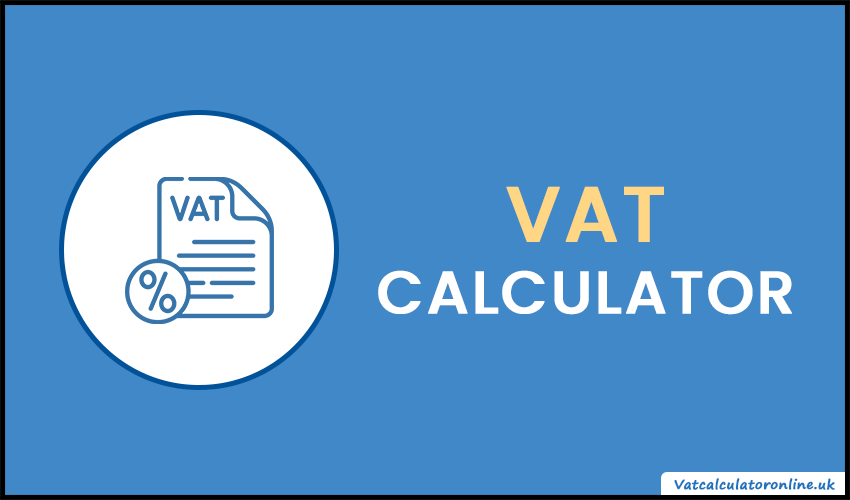
How to Use the VAT Calculator?
- Firstly, enter the amount that is VAT included or excluded.
- The standard VAT rate in the UK is 20%. So, by default, we have set the VAT rate to 20%. But you can manually change it if needed.
- Now press the "Add VAT" button to add the VAT rate to the given price. Similarly, press the "Remove VAT" button to remove the VAT from the entered price.
- As a result, our tool will show the Net amount (excluding VAT), VAT amount, and Gross amount (including VAT).
- For the new calculation, you can press the "Reset" button.
How to Calculate Value Added Tax in UK?
There are two operations that can be performed with VAT.
- Adding VAT
- Removing VAT
1. Adding VAT
To add VAT on a net amount, you can use the following formula:
Gross Amount = Net Amount × (1 + VAT Rate/100)
In the above formula, the VAT rate should be in decimal form. That's why we have divided the VAT rate(%) by 100. Also, you can use the percent calculator to convert it into decimal.
For example, suppose you have a net amount of £230 and the VAT rate is 20%. To add VAT to this amount, the calculation will be:
Gross Amount = £230 × (1 + 20/100) = £276
So, the gross amount including VAT is £276.
Lastly, you can find the VAT amount by subtracting the gross amount and net amount.
VAT Amount = Gross Amount - Net Amount = £276 - £230 = £46
2. Removing VAT
To remove VAT from a gross amount, you can use the following formula:
Net Amount = Gross Amount / (1 + VAT Rate)
For example, let's say you have a gross amount of £320 and the VAT rate is 20%. To remove the VAT from this amount, the calculation will be:
Net Amount = £320 / (1 + 20/100) = £266.67
So, the net amount excluding VAT is £266.67.
Lastly, you can find the VAT amount by subtracting the net price from a gross price.
VAT Amount = Gross Amount - Net Amount = £320 - £266.67 = £53.33
Also, you can use our online VAT calculator to automatically calculate the VAT for you.